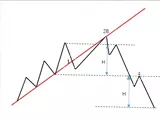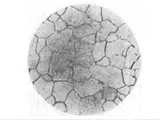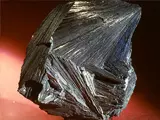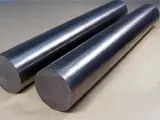Troubleshooting Elementary Interference
Interference is the disruption of a signal or transmission, caused by an outside source. In the context of audio and radio technology, interference is any noticeable background noise or distortion of sound. These disturbances are usually caused by outside sources such as electromagnetic noise, electrical current, and code emission from other machines. Interference can be intermittent and unstable, and identifying its source is often a challenge for technicians. While some signal interferences may be difficult to diagnose, others can be quickly detected and diagnosed using simple trouble shooting methods. The following guide details some basic methods for detecting and eliminating common signal interferences.
Visual Inspection
Visual inspection is a quick, simple way to identify a common source of audio interference. Check nearby electronic devices, cables, and outlets to ensure they are connected properly, tight, and free from damage. Make sure that all speaker cables, audio cables, and microphone cables are securely connected to all devices, and that the appropriate safety groundings are in use. Ensure that all objects that may be causing interference- such as air vents, heaters, or fans- are clear of any cables or cordless microphones.
Identify Potential Sources
Before identifying and diagnosing an interference source, it is important to understand what type of interference is present. There may be various types of interference present, and different troubleshooting methods may be used for each. Types of interference include radio frequency interference, line interference, and electro-magnetic interference. When diagnosing a specific interference source, identify potential sources by exploring the area for devices that may not be properlygrounded or operating properly. Take note of any surrounding devices or objects that may be causing interference- such as cell phones, radios, or other electronic devices.
Test Connections and Cables
To ensure the integrity of sound transmission and reception in any system, it is essential that all connections and cables are tested for impedance, functionality, and performance. Interference can be caused by sources within improper electrical connections or a failing cable or connector. Check all connections, patch cables, and cables to ensure they are not connected improperly or frayed. Verify that the impedance of the cables and connectors are within the manufacturer’s recommended values. Also make sure that the cable or connector is long enough and able to properly sustain the signal over its length.
Grounding
In order to reduce risk of interference caused by electro-magnetic sources, the wiring or equipment must be properly grounded. It is important to connect the protective ground to the ground on the power supply, to reduce the chance of sudden shock due to a faulty electrical connection. Grounding reduces the risk of noise being introduced into the audio system, acting as an insulation barrier between the power supply and audio equipment.
isolation from Other Interferers
If an interference source is difficult to locate, check every possible nearby device or interference point. If the interference source is still not identified, it may be located in a different room or even outside the building. If the source is a distance away, or out of reach, consider placing noise cancelling shielding material or acoustic wall insulation between the interference source and the device experiencing the problem. If there are multiple sources of interference in a location, try to isolate the interfering devices from one another, possibly using a metal shield or an insulated wall. Distance can also be used to reduce interference from hard to reach sources, by increasing the space between the two sources.
When using these methods to diagnose and eliminate elementary interference, it is important to note that the adjustment of EQ, gain structure, and other related settings can also reduce the presence of this type of interference. Although this may help to mask the issue, it will also limit the quality of sound. Therefore, always attempt to diagnose the true source of interference before making these adjustments. By using these basic troubleshooting techniques, any technician can quickly and efficiently identify and eliminate certain types of interference.