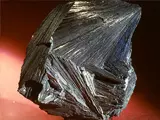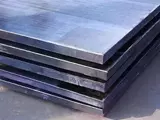Troubleshooting NC Machine Tool
Numerical control machine tool is an automatic machine tool, realising automatic machining by program. The control system, which is an essential part of the equipment, can give instructions to the machine in machining, cutting and other complicated processes. Its control system can also control the position of the machine parts, such as the movable parts of the machine head, the spindle and the table. In addition, the numerical control machine can automatically adjust the traditional cutting parameters such as feed and speed, allowing it to achieve a better cutting effect.
Unfortunately, NC machine tools may malfunction due to poor operating conditions, poor manufacturing design, and improper maintenance of the machine. The following are measures to troubleshoot when a NC machine tool fails.
Step 1: Observe and Collect Fault Phenomenon
When observing a fault phenomenon, the operator should use their sensory observation to master a complete description of the fault. Some common fault phases include noises, sparks, smoke, alarms, and failures in machine motion. The operator should record important fault symptom information and use it for future troubleshooting and maintenance operations.
Step 2: Check the Control System
The operator should first check if there are software errors in the computer or system. They should first use the diagnostic program to check the computer peripherals, system parameters and program files to troubleshoot the fault. Check whether the machine system is missing the necessary startup commands and operation parameters after resetting the program. If the system has been installed abnormally, it is suggested to reinstall the system and check the cause.
Step 3: Check the Power Supply System
In order to prevent electric shock, all power should be shut off. Then, use a multimeter to accurately test the ammeter, voltage meter and other important electrical instruments. If any suspicious signs are found, the electrical system should be debugged.
Step 4: Check the Usage Environment
When checking the use environment of the machine, check whether the cooling fan of the main body and the cooling fan of the spindle are running normally. It is necessary to check whether the machine is installed in too wet and dirty environment, which affects the normal use of the equipment. The operator should also check if the machine parts are placed correctly and if there are loose fasteners.
Step 5: Check Other Problems
Inspect whether there is any debris or sludge in the screw hole and the gap between the parts. In addition, it is important to check for damages or other mechanical errors caused by vibration, shock, collision and other external factors. If necessary, repair or replace necessary machine parts with original parts or accessories.
Step 6: Prevent Maintenance
The last step is to carry out the necessary preventive maintenance and regular maintenance on the NC machine tool to effectively extend its service life and limit the occurrence of faults. The operator should check if the accessories work in their normal range and clean the parts from time to time. If any minor problems are found, they can be immediately repaired so as to avoid major accidents.
Conclusion
Troubleshooting NC machine tools can be a challenge for any operator, since the cause of the fault can be hard to detect. By following the right troubleshooting steps, operators can quickly detect and diagnose the cause of the fault and start to take corrective action. By properly observing and analysing the fault phenomenon, performing a thorough inspection of the system and its environment, and necessary preventive maintenance and regular maintenance, operators can minimize the occurrence of NC machine tool faults and achieve an efficient and safe machining process.