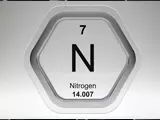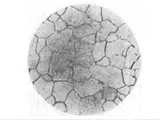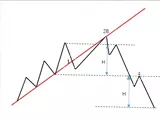Fault Detection and Repair of CNC Equipment Components
Computer numerical control (CNC) equipment can provide a wide range of advantages for production and maintenance roles in industry and manufacturing settings. CNC controllers, along with their various components, make all sorts of automation activities simpler and more efficient, minimizing the need for direct labor while producing higher-quality products with little effort. As with any automated technology, however, malfunctions are inevitable. CNC equipment malfunctions can interrupt production, cause equipment damage, and lead to other potentially costly issues. In order to minimize downtime, maintenance personnel should be familiar with the components of CNC equipment, the potential causes of failures, and the steps that can be taken to repair CNC components.
1. CNC Controller Components
Computer numerical control (CNC) controllers are the brains behind the various functions of the system, controlling all of the various automated operations. Each component contributes to the functioning of the system, and, when one component or another malfunctions or fails, it can result in the whole system not functioning. The most essential component of the CNC controller is the CPU, or central processing unit, which is responsible for interpreting instructions into motion. Other components, such as memory chips, input/output ports, and communication ports, may be integrated within the CPU, or separate, depending on the make and model of the controller. In addition to these elements, the controller also includes a power supply, an electrical switch, and various connectors.
2. Common Symptoms of Faulty CNC Components
Malfunctions in CNC equipment can be caused by a variety of factors, such as human error, an improper installation, a worn-out component, or even a simple power failure. No matter the cause, there are several common symptoms that may appear if something isnt functioning properly. Some of the most common symptoms of a faulty CNC component include erratic movements, inaccurate movements, a machine that suddenly stops running, decreased machine speed, and abnormal noise. Additionally, communication errors may be visible through flashing LED lights, an error message, or an inability to input instructions.
3. Steps to Repair CNC Components
Once CNC equipment malfunctions are detected, its vital to take prompt action to repair the damage. The action taken to repair the issue will vary depending upon the cause, as well as the specific component involved. Begin by isolating the issue; locate and identify which component is causing the issue. After this, inspect the component itself, including any connections to determine whether or not it needs to be replaced. If so, obtain a compatible replacement, and follow the instructions to properly install it. If the cause of the malfunction is a worn-out component, inspect the component, including any connections, and make sure it has been properly aligned and secured.
4. Conclusion
Computer numerical control (CNC) equipment can provide a number of benefits for production and maintenance roles in industrial and manufacturing settings, but equipment malfunctions can occur from time to time, which can lead to a variety of costly issues. In order to minimize downtime and avoid further damage to CNC components, maintenance personnel should be familiar with CNC equipment components, potential causes of failure, and the steps involved in repairing the components. By understanding how to detect and diagnose faults, as well as the steps necessary to repair the faulty component, maintenance personnel can ensure that CNC equipment remains in optimal condition, limiting downtime and preventing costly repairs.